Show My Homework
Click here for a Student Guide for submitting work
Click here to see guide for Uploading your work through your phone
Click here for information about How to sign in as a parent/carer
Click here to see a Parent Video Guide
If you go to the link above it will take you straight to the school online homework calendar. You will then be able to see all the homework that has been set by the teachers at Soar Valley College.
In order to find a particular homework, you can use the filters at the top of the page ( see image below). You can filter by subject, by teacher, by class or by year group. Once you have found the homework you’re looking for, if you click on the box it will open a link to instructions and resources needed to complete the task.
Use these filters to find a particular task quickly;
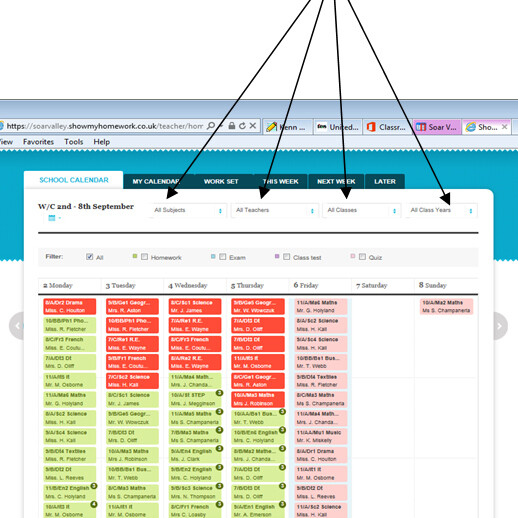
What do the colours indicate?
Pink – due on that day
Red – overdue!
Green – needs completing by the due date